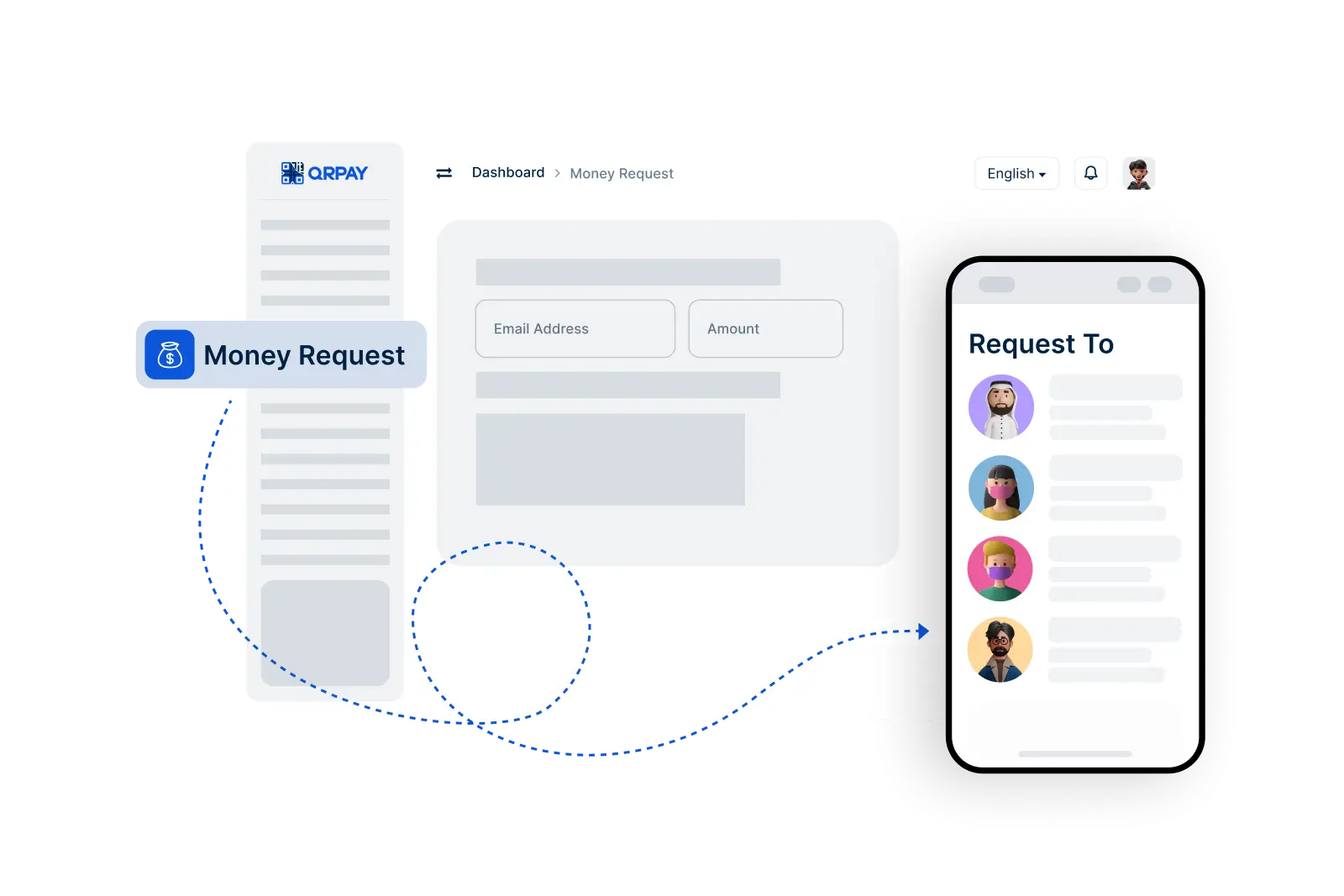Request Money
Effortlessly Request Money with AtariPay
With AtariPay’s Request Money feature, you can quickly send payment requests to anyone. Whether it’s for a shared expense, a loan repayment, or a service fee, simply enter the amount, send the request, and get paid instantly. It’s a secure and hassle-free way to manage your finances.
- 1. Enter Request Details
- 2. Send the Request
- 3. Receive Notification
Request Money in 3 Simple Steps